In the fast-paced world of modern navigation, having a reliable and efficient tool to guide you through the labyrinth of roads is indispensable. Enter Waze – GPS Maps, Traffic Alerts & Live Navigation, a mobile application that has revolutionized the way we navigate our journeys. In this comprehensive guide, we will explore the myriad features and functionalities that make Waze an essential companion for drivers worldwide, delving into its capabilities in providing real-time navigation, dynamic traffic alerts, and a community-driven approach to conquering the road.
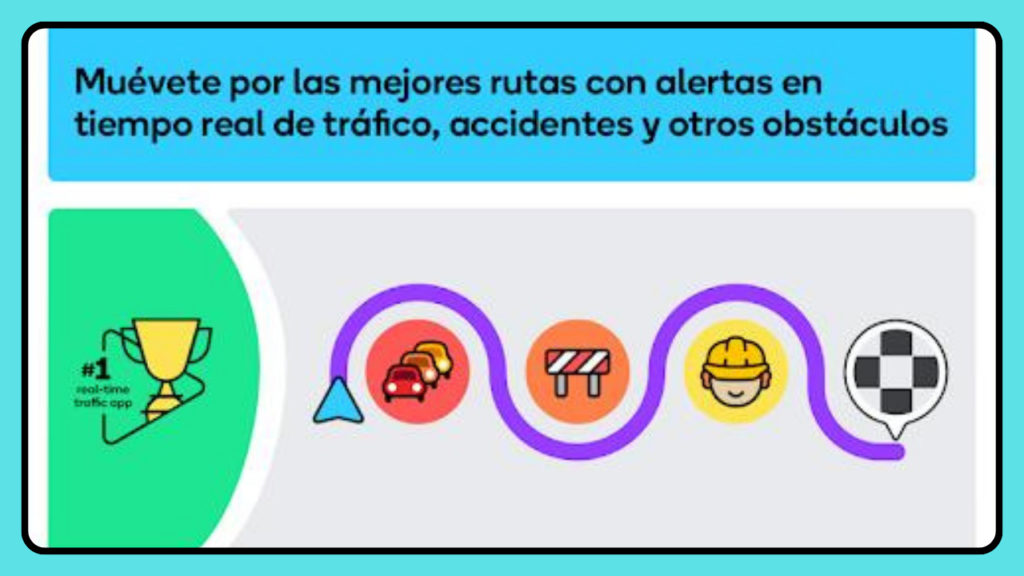
Understanding Waze:
Waze, founded in 2008 in Israel, gained rapid popularity for its innovative approach to navigation. Acquired by Google in 2013, the app stands out by offering real-time information sourced from its active user community. Unlike traditional GPS navigation apps, Waze doesn’t rely solely on static map data but incorporates dynamic, crowd-sourced information to provide up-to-the-minute details about traffic conditions, road hazards, and the most efficient routes.

Features of Waze:
- Real-Time Traffic Updates: Waze’s real-time traffic updates are at the heart of its functionality. The app uses data from its vast user community to provide live information on traffic conditions, congestion, and delays. This ensures that drivers receive the most accurate and current details about the road ahead, allowing them to make informed decisions and choose optimal routes.
- Dynamic Routing: One of Waze’s standout features is its ability to dynamically adjust routes based on real-time data. If there’s a sudden traffic jam, road closure, or accident, Waze recalculates the route to offer the fastest alternative. This adaptability ensures that users experience minimal delays and reach their destinations efficiently.
- Community-Generated Reports: Waze relies on a community-driven model where users actively contribute to the app’s data. Drivers can report road hazards, accidents, police presence, and other incidents directly through the app. This information is then shared with other users in the vicinity, creating a collaborative network that enhances overall road safety and efficiency.
- Turn-by-Turn Voice Navigation: Waze provides turn-by-turn voice navigation, guiding drivers with clear and concise instructions. The voice prompts not only include standard directions but also incorporate real-time updates, such as upcoming hazards or changes in the route. This ensures that drivers can keep their eyes on the road while staying informed.
- Points of Interest (POI) Alerts: Waze helps users discover and navigate to nearby points of interest seamlessly. Whether it’s finding the nearest gas station, restaurant, or parking facility, Waze provides alerts and suggestions based on the user’s preferences. This feature adds convenience and efficiency to the overall navigation experience.
- Integrated Music Controls: Recognizing the importance of a seamless driving experience, Waze integrates with music apps to provide in-app controls. Users can manage their music playlists directly from the Waze interface, eliminating the need to switch between multiple apps while driving.
- Smart Reminders: Waze offers smart reminders to ensure users don’t miss important events or appointments. By syncing with the user’s calendar, the app can provide timely reminders to leave for a scheduled event, taking into account current traffic conditions to estimate arrival times accurately.
- Carpooling and Commuting Features: In select regions, Waze extends its functionality to facilitate carpooling. The app connects drivers heading in the same direction with passengers seeking rides, promoting a more sustainable and efficient use of vehicles. Waze also provides features for commuters, such as HOV lane guidance and route optimization for shared rides.

Using Waze: A Step-by-Step Guide
Let’s explore the step-by-step process of using Waze to make your navigation experience seamless and efficient:
- Download and Install: Start by downloading the Waze app from the respective app store on your mobile device. Waze is available for both Android and iOS platforms. Once downloaded, follow the installation prompts to set up the app on your device.
- Create an Account: Upon launching the app, you’ll be prompted to create a Waze account. You can sign up using your Google account or create a new Waze account. Having an account allows you to personalize your Waze experience, save favorite locations, and contribute to the community with reports.
- Set Your Preferences: Customize your Waze experience by setting your preferences. This includes selecting your preferred navigation voice, adjusting map display settings, and specifying vehicle type for more accurate routing. These preferences ensure that Waze tailors its recommendations to suit your individual needs.
- Enter Your Destination: To begin navigating, tap on the search icon and enter your destination address. Waze provides predictive text suggestions, making it easy to find and select your desired location. You can also choose from recent destinations or saved favorites for added convenience.
- Choose Your Route: Once you’ve entered your destination, Waze will present you with multiple route options. Each option includes an estimated arrival time based on real-time traffic conditions. Review the routes and select the one that aligns with your preferences, taking into account factors such as fastest route, shortest distance, or avoidance of tolls.
- Enable Real-Time Navigation: After selecting your route, tap on the “Go” button to initiate real-time navigation. Waze will provide turn-by-turn voice instructions and continuously update the route based on live traffic data. Follow the prompts, and Waze will guide you to your destination efficiently.
- Contribute to the Community: As you drive, you have the opportunity to contribute to the Waze community by reporting incidents or hazards. Tap on the orange “+” icon to report a variety of situations, including accidents, traffic jams, police presence, and more. Your contributions help fellow Waze users stay informed and make better decisions on the road.
- Explore Additional Features: Beyond basic navigation, explore additional features such as points of interest, music controls, and smart reminders. Use the app’s interface to discover nearby gas stations, restaurants, and parking options. Take advantage of integrated music controls to manage your playlist without leaving the app. Additionally, explore smart reminders for timely departure notifications.
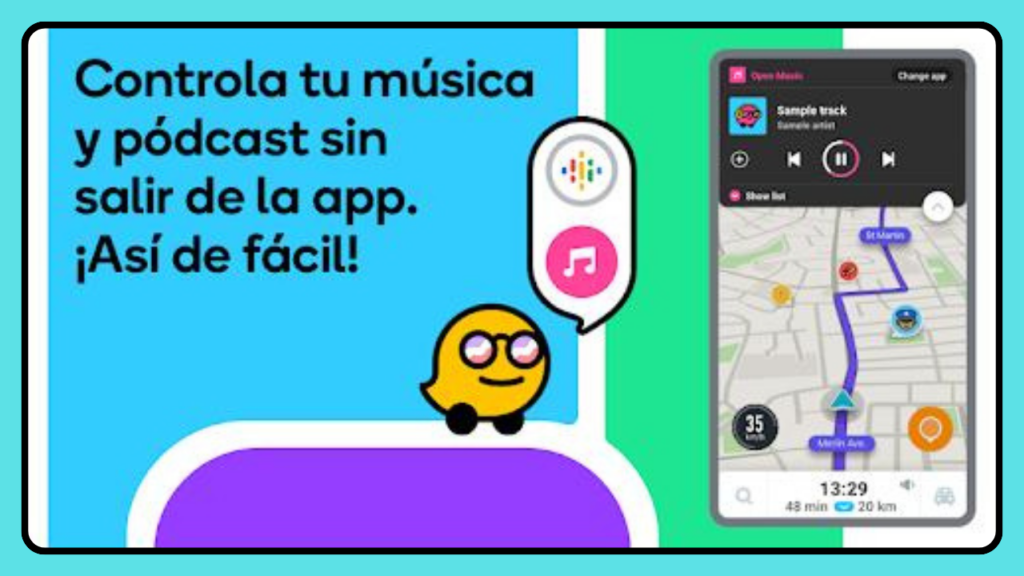
Benefits of Using Waze:
- Real-Time Traffic Intelligence: Waze’s core strength lies in its ability to provide real-time traffic intelligence. By leveraging data from its active user community, the app offers accurate and up-to-date information about traffic conditions, enabling users to make informed decisions and avoid unexpected delays.
- Dynamic Routing for Efficiency: Waze’s dynamic routing feature ensures that users experience minimal delays on their journeys. The app adapts in real-time to changes in traffic, accidents, or road closures, recalculating routes to offer the fastest alternatives. This adaptability is crucial for efficient and stress-free navigation.
- Community-Driven Collaboration: Waze’s community-driven approach fosters collaboration among users. By allowing drivers to report incidents, hazards, and other road-related information, Waze creates a network of real-time updates. This collaborative environment enhances overall road safety and contributes to a more informed and connected community of drivers.
- Personalization and Customization: Waze recognizes the importance of personalization in the navigation experience. Users can customize their preferences, choose navigation voices, and set vehicle types for more accurate routing. The app adapts to individual needs, providing a tailored experience for each user.
- Points of Interest and Convenience: Waze goes beyond basic navigation by integrating points of interest (POI) and convenience features. Users can easily discover nearby gas stations, restaurants, and parking facilities, enhancing the overall convenience of their journeys. This feature is particularly valuable for those seeking to make quick stops during their travels.
- Carpooling for Sustainability: In regions where carpooling is supported, Waze extends its functionality to promote a more sustainable use of vehicles. The app connects drivers and passengers heading in the same direction, encouraging shared rides and reducing the environmental impact of individual commuting.
- Integration with Calendar and Smart Reminders: Waze seamlessly integrates with users’ calendars, providing smart reminders for upcoming events or appointments. By syncing with the calendar, the app ensures that users receive timely notifications to leave for scheduled events, considering real-time traffic conditions for accurate arrival estimates.
- Continuous Updates and Improvements: As part of the Google ecosystem, Waze benefits from continuous updates and improvements. The app evolves to incorporate new features, enhance existing functionalities, and address user feedback. Users can expect a dynamic and responsive experience with ongoing updates that align with the evolving landscape of navigation technology.

Considerations and Best Practices:
While Waze offers a plethora of benefits, users should be mindful of certain considerations and adopt best practices to maximize their experience:
- Data Usage: Waze relies on real-time data, and as such, it utilizes mobile data to provide live updates. Users should be aware of their data usage, especially if they have limited data plans. To mitigate data usage, consider downloading offline maps for frequently traveled areas when connected to Wi-Fi.
- Battery Consumption: The continuous use of GPS and real-time updates can impact battery consumption. It’s advisable to ensure that your device is adequately charged or connected to a power source during extended journeys. Additionally, users can optimize battery usage by adjusting settings such as screen brightness and screen timeout.
- Safety First: While Waze enhances navigation, safety should always be the top priority. Set up the app and enter your destination before starting your journey to minimize distractions while driving. If real-time adjustments are needed, pull over to a safe location before interacting with the app.
- Regular App Updates: To benefit from the latest features, improvements, and security updates, ensure that your Waze app is regularly updated. Check for updates in the app store and enable automatic updates if available. Staying current with app updates enhances the overall stability and performance of Waze.
- Explore Advanced Settings: Waze provides advanced settings that users can explore to fine-tune their experience. These settings include options for route preferences, map display, and voice guidance. Take the time to review and customize these settings based on personal preferences and requirements.
- Contribute to the Community: The strength of Waze lies in its active user community. Contribute to the community by reporting incidents, hazards, and other relevant information. Your contributions not only enhance the accuracy of real-time updates but also contribute to the collective well-being of fellow drivers.
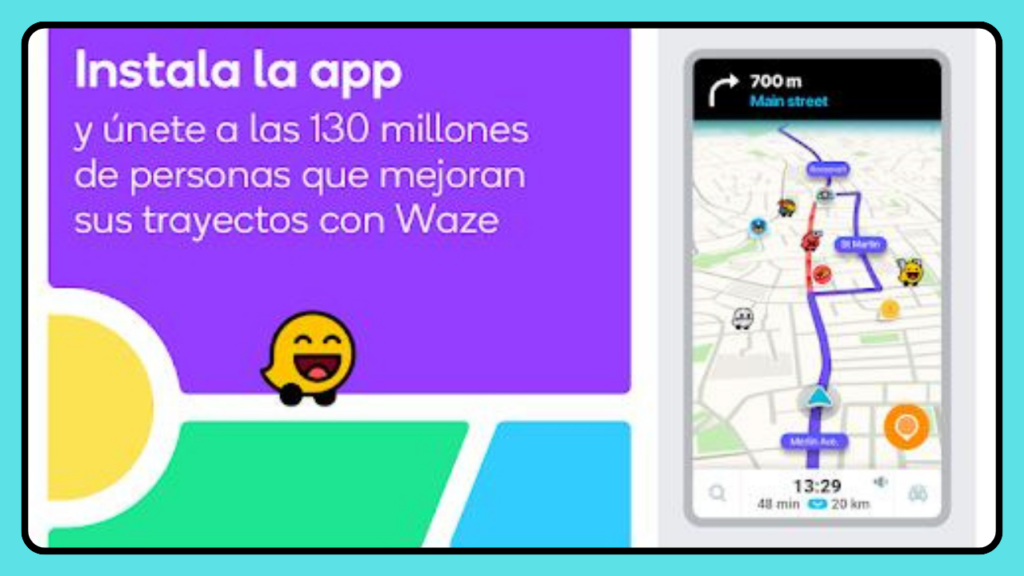
Conclusion:
Waze – GPS Maps, Traffic Alerts & Live Navigation stands as a beacon of innovation in the realm of navigation apps. With its dynamic approach to real-time traffic updates, community-driven collaboration, and a host of convenient features, Waze has become an indispensable tool for drivers seeking efficient and stress-free journeys.
Whether you’re navigating through daily commutes, embarking on road trips, or simply exploring new places, Waze empowers users with the knowledge and adaptability needed to conquer the road ahead. As the app continues to evolve within the Google ecosystem, users can anticipate a future where Waze remains at the forefront of cutting-edge navigation technology, shaping the way we navigate our journeys for years to come.




